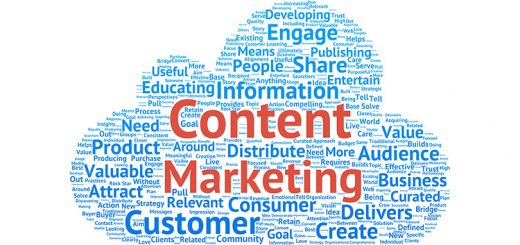Google removes nine apps from Play Store for stealing Facebook credentials

Manjil Das, INN/Chennai
Twitter-@SGiggle29 @Infodeaofficial
Google has deleted nine apps from the Play Store that were harvesting Facebook user passwords. The website Dr. Web Antivirus supplied the report of apps with the complaint, which recognised the use of spyware in innocent apps and alerted the corporation, which banned the programmes.

The app section was diverse, with photo editors, cache cleaners – used to boost mobile phone performance – and astrology apps, with daily sign analysis, among the list. The malware was downloaded approximately 6 million times in total and included a Facebook login page, which is how hackers collected logins and passwords.
“The apps were completely functional, which should have hindered potential victims’ surveillance. Users were required to log into their Facebook accounts in order to access all of the app’s functions and, allegedly, to disable the app’s advertisements. According to an excerpt from the Dr. Web site report, “the adverts within some of the apps were truly present, and this step was designed to further urge Android device owners to perform the essential actions.”
“Doctor Web advises Android device owners to instal apps only from known and trusted developers, as well as to pay attention to user evaluations. Scans cannot guarantee that programmes are completely safe, but they can warn you to potential hazards. You should also be aware of when and which apps require you to check in to your account. If you’re not certain that what you’re doing is safe, don’t uninstall the suspicious programme,” the site advised.
And these are the five malware strains discovered by Dr. Web within the apps-
- Android.PWS.Facebook.13
- Android.PWS.Facebook.14
- Android.PWS.Facebook.15
- Android.PWS.Facebook.17
- Android.PWS.Facebook.18
Google has since removed these apps from the Play Store and has also barred the publishers of all nine apps from publishing new apps on the platform. If you have any of the above-mentioned apps installed on your Android device, delete them immediately. Also, to be on the safe side, reset your Facebook password and enable 2-factor authentication.